|
|
 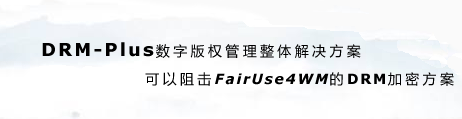 |
| |
| Windows Media Rights Manager Frequently Asked Questions | 返回 |
How do I enroll to get a new certificate? -------------------------------------------------------------------------------- A. As a content provider distributing licenses, you must enroll with the Windows Media License Service and get a certificate and revocation list for each computer that runs Windows Media License Service. Before you enroll, ensure that your license server — the computer from which you will issue licenses, is configured as follows: To get certificates from Microsoft: Go to the Microsoft Web site http://licenseserver.windowsmedia.com/, click Enroll to get a new certificate, and then follow the instructions to begin the enrollment process. You will receive an e-mail message containing the token that you need to complete the enrollment. The tokens cannot be used more than once. If you are running multiple licensing servers, you must either perform this process separately on each computer or you can share the certificates between multiple computers. -------------------------------------------------------------------------------- A. If you are enrolling to get the certificate through http://licenseserver.windowsmedia.com, you should receive an automated e-mail containing a token. Due to delays in e-mail gateways it is not possible to predict how long it may take. If you are not receiving the e-mail then: -------------------------------------------------------------------------------- A. You can request a new certificate to run Windows Media License Service on the new license server. This will give you a new token. Alternately, you can share the existing certificate and configuration data among multiple computers. For example, if you have a server farm and a test server that share certificates, you can first install the updates on the test server. If successful, you can then export the related registry keys from the test server and import them on the servers in the server farm. For more information, see: http://msdn2.microsoft.com/en-us/library/bb649420.aspx. -------------------------------------------------------------------------------- A. The Windows Media License Service certificates expire periodically and at different times from each other. As a license distributor, you are responsible for monitoring when the certificate expires. The Windows Media Rights Manager SDK documentation provides a sample VBScript, which will tell you the number of days remaining on your certificates. To ensure that your certificates are still valid, you can periodically run this script. For more information, see http://msdn2.microsoft.com/en-us/library/bb614564.aspx. -------------------------------------------------------------------------------- A. Windows Media License Service certificates expire after a year. Before expiration, you must enroll again to get a new certificate. If you do not, the license server will stop working until it is updated. There is no cost involved to renew an existing certificate. A. At this time, there is no Microsoft-prescribed method of automating the enrollment process. The automation implementation depends on your production environment. For example the automation process can invoke the Task Scheduler and run a script that launches Internet Explorer , navigates to the Windows Media License Service http://licenseserver.windowsmedia.com/, and ends when the enrollment is complete. Microsoft recommends that you run the process in a test environment. If the process is successful, you can export it to the live server farm. -------------------------------------------------------------------------------- A. The following steps may be followed to resolve your issue. -------------------------------------------------------------------------------- A. To update your license server: -------------------------------------------------------------------------------- A. At this time, Microsoft does not offer an alternative way to update the license server information without connecting to the Internet at http://licenseserver.windowsmedia.com. -------------------------------------------------------------------------------- A. If you upgrade to Windows Media Rights Manager 10.1.2 SDK your packaged content does not have to be repackaged and does not need to be re-encrypted. Headers for the packaged content do not need to be recreated for license chaining to continue working. Microsoft recommends that you update content headers to contain the current Uplink ID so that Windows Media Rights Manager 10.1.2 SDK clients can send the license state of the chained licenses to the license server. Legacy clients will ignore the new state information. Newer clients will identify the cause of what triggered the license request to the license server. By using the license state information, the license server will send only the license(s) (root, leaf, or both) that the client needs. -------------------------------------------------------------------------------- A. Cert1 is used to validate the identity of the license server. Cert2 is the Microsoft Root License certificate, which is the trusted party that makes that validation possible. This is similar to SSL. For example, if Cert1 were a hotmail.com certificate, Cert2 would be the VeriSign root certificate. -------------------------------------------------------------------------------- A. License Revocation refers to the process in which the license issuer revokes licenses that have problems. Only the license issuer can revoke licenses. This is not a Microsoft process. Windows Media Rights Manager 10.1.2 SDK provides programming elements that you can use to write an application that revokes licenses. For more information, see http://msdn2.microsoft.com/en-us/library/bb614770.aspx -------------------------------------------------------------------------------- A. The error code 0xC0042918 indicates that the input file is not a Windows Media file. The Windows Media Rights Manager 10.1.2 SDK can only package Windows Media files. -------------------------------------------------------------------------------- A. The package.asp script runs under the IIS credentials. Check your permissions and ensure that the IIS process is allowed to access remote shares and files. -------------------------------------------------------------------------------- A. Twenty-four-hour support is available at http://www.microsoft.com/support/. If you need support with certificate acquisition or installation, e-mail askdrm@microsoft.com or call 800-936-4900. -------------------------------------------------------------------------------- A. The error 1073469151 (0xC0042921L) is DRM_E_BINDTOPUBKEY_NOT_SET. This indicates the BindToPubKey property was not set before calling this method. -------------------------------------------------------------------------------- A. These .bak files contain encrypted information about the computer and license data. They are all required for license restoration. Information regarding Microsoft's privacy policies may be found at http://www.microsoft.com/windows/windowsmedia/player/10/privacy.aspx -------------------------------------------------------------------------------- A. Individualization is a feature that reduces the security risk in a digital rights management (DRM) system by providing security upgrades to DRM components. Windows Media Rights Manager SDK runs on Windows Server 2003 and is designed for developers who want to deliver licenses for digital media, such as songs and videos, over the Internet in a protected and secure manner. For more information about Windows Media Rights Manager SDK, see http://msdn2.microsoft.com/en-us/library/bb649422.aspx. Individualization for the Windows Media Rights Manager SDK updates components on the license issuing end of the DRM system. Individualization for Windows Media Player updates components on the content playback end of the DRM system. Windows Media Player uses DRM technology to preserve the rights of content owners who protect their content. You must have a license in order to play protected content. For more information on DRM technology in Windows Media Player, see http://www.microsoft.com/windows/windowsmedia/mp10/privacy.aspx#MicrosoftDigitalRightsManagement.
|
|
| drmsoft.cn All Rights Reserved. |